I.
Source-based Projects
In these projects, the teacher steps out the traditional role of being an context expert and information provider, and instead lets the students find their own facts and information. Only when necessary for the active learning process does the teacher the step in to supply data or information. The general flow of events in resource-based projects are:
In these projects, the teacher steps out the traditional role of being an context expert and information provider, and instead lets the students find their own facts and information. Only when necessary for the active learning process does the teacher the step in to supply data or information. The general flow of events in resource-based projects are:
1. The teacher determines the topic for
the examination of the class.
2. The teacher represents the problem to
the class.
3. The students find information on the
problem/questions.
4. Students organized their information
in response to the problem/questions.
Traditional learning model
|
Resource-based learning model
|
Teacher
is expert and information provider
|
Teacher is guide and
facilitator
|
Focus
on facts
Information
is packaged
In
neat parcels
|
Focus on learning
inquiry/quest/discovery
|
The
product is the be all and end all of all learning
|
Emphasis on process
|
Assessment
is quantative
|
Assessment is
quantitative and qualitative
|
A Webquest-
is am inquiry-oriented activity in which most or all of their information used
by he learners are drawn from the web.
Simple Creation
·
Students
can also be assigned to create their software materials to supplement the need
for the relevant and effective materials.
·
In
developing software, creativity as an outcome should not be equated with
ingenuity of high intelligence. Creating is more constant with planning,
making, assembling, designing, or building. Creativity is said to be combine in
three kind of skill/abilities:
Analyzing- distinguishing similarities and differences/ seeing the project as a problem to be solved
Synthesizing- Making spontaneous connections among ideas, thus generating interesting or new ideas.
Promoting- selling of new ideas to allow the public to the ideas themselves
Analyzing- distinguishing similarities and differences/ seeing the project as a problem to be solved
Synthesizing- Making spontaneous connections among ideas, thus generating interesting or new ideas.
Promoting- selling of new ideas to allow the public to the ideas themselves
The
Five Key Tasks
1. Define the task- clarify the goal of
the completed project to the students.
2. Brainstorm- The students themselves
will be allowed to generate their own ideas on the project.
3. Judge the idea- The students
themselves make an appraisal for or against any idea.
4. Act- The students do their own work
with the teacher a facilitator.
5. Adopt flexibility-the students should
allow to shift gears and not follow an action path rigidly.
The production of self-made multimedia projects can be approached in two
different ways:
1. As an instructive tool, such as in
the production by students of power-point presentation of a selected topic.
2. As a communication tool, such as when
students do a multimedia presentation (with text, graphs, photos, audio
narration, interviews, video clips, etc. to simulated a television news show.
Students can be made to create and post webpages on a given topic. But
creating webpages, even single page webpage, may be too sophisticated and time
consuming for the average students.

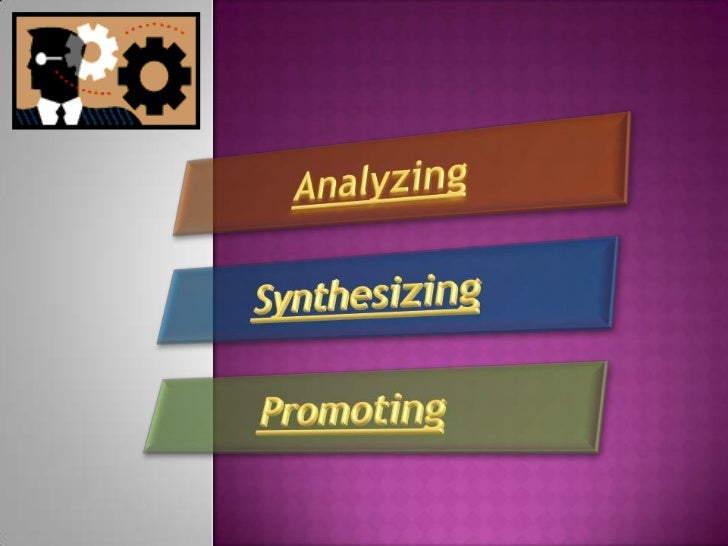

No comments:
Post a Comment